MPSlib: Getting started with MPSlib/scikit-mps in Python
This a small example getting started with MPSlib through an iPython notebook
[1]:
import numpy as np
import matplotlib.pyplot as plt
import mpslib as mps
Setup MPSLib
First one need to initialize an instance of the mpslib object.
[2]:
# Initialize MPSlib using default algortihm, and seetings
O = mps.mpslib();
# Initialize MPSlib using the mps_snesim_tree algorthm, and a simulation grid of size [80,70,1]
O = mps.mpslib(method='mps_snesim_tree', simulation_grid_size=[80,70,1])
# specific parameters can be parsed directly when calling mps.mpslib (as abobve), or set by updating the O and O.par structure as
#O.parameter_filename = 'mps_snesim.txt'
O.par['debug_level']=-1
O.par['n_cond']=25
O.par['n_real']=16
O.par['n_threads']=5
O.par['do_entropy']=1
O.par['simulation_grid_size']=np.array([80,50,1])
Using mps_genesim installed in /mnt/f/PROGRAMMING/mpslib/scikit-mps/mpslib/bin (scikit-mps in /mnt/f/PROGRAMMING/mpslib/scikit-mps/mpslib/mpslib.py)
Using mps_snesim_tree installed in /mnt/f/PROGRAMMING/mpslib/scikit-mps/mpslib/bin (scikit-mps in /mnt/f/PROGRAMMING/mpslib/scikit-mps/mpslib/mpslib.py)
[3]:
# All adjustable parameters for the specifric chosen MPSlib algorithm are
O.par
[3]:
{'n_real': 16,
'rseed': 1,
'n_max_cpdf_count': 1,
'out_folder': '.',
'ti_fnam': 'ti.dat',
'simulation_grid_size': array([80, 50, 1]),
'origin': array([0., 0., 0.]),
'grid_cell_size': array([1, 1, 1]),
'mask_fnam': 'mask.dat',
'hard_data_fnam': 'hard.dat',
'shuffle_simulation_grid': 2,
'entropyfactor_simulation_grid': 4,
'shuffle_ti_grid': 1,
'hard_data_search_radius': 1,
'soft_data_categories': array([0, 1]),
'soft_data_fnam': 'soft.dat',
'n_threads': 5,
'debug_level': -1,
'do_estimation': 0,
'do_entropy': 1,
'template_size': array([8, 7, 1]),
'n_multiple_grids': 3,
'n_min_node_count': 0,
'n_cond': 25}
Choose training image
[4]:
TI, TI_filename = mps.trainingimages.strebelle(di=2, coarse3d=1)
#TI, TI_filename = mps.trainingimages.rot90()
O.par['ti_fnam']=TI_filename
plt.imshow(TI[:,:,0].T)
Beginning download of https://github.com/GAIA-UNIL/trainingimages/raw/master/MPS_book_data/Part2/ti_strebelle.sgems to ti_strebelle.dat
[4]:
<matplotlib.image.AxesImage at 0x7f8ce3029bb0>
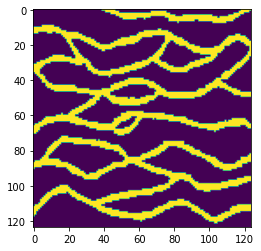
Run MPSlib
The chosen MPSlib algorithm is run using a single thread by executing
O.run()
and using multiple threads by executing
O.run_parallel()
[5]:
#O.run()
O.run_parallel()
parallel: Using 4 of max 10 threads
[5]:
[<mpslib.mpslib.mpslib at 0x7f8ce0c1aeb0>,
<mpslib.mpslib.mpslib at 0x7f8ce319f580>,
<mpslib.mpslib.mpslib at 0x7f8ce0c1ae80>,
<mpslib.mpslib.mpslib at 0x7f8ce319f6a0>]
Plot some realizations using matplotlib
[6]:
O.plot_reals()
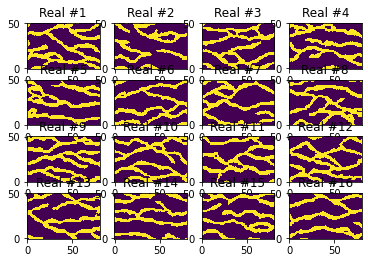
[ ]: